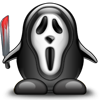![[Bild: 16012590301779518201.png]](https://iszene.com/uploads/16012590301779518201.png)
Das Dev-Team rund um MuscleNerd veröffentlichte vor wenigen Stunden eine neue redsn0w Version 0.9.15b1 mit vielen kleineren und einigen größeren Neuerungen. Das Hauptaugenmerk: Die Wiederherstellung einer iOS 5.x zu iOS 5.x Firmware.
Als Grundlage aller aufgeführten Wiederherstellungsoptionen (außer auf iOS 6) ist die Sicherung der entsprechenden gerätespezifischen SHSH passend zur gewünschten Firmware im Vorfeld.
Zur Nachlese: Wie sichere ich meine SHSH?
Nachfolgend eine Liste der neuen möglichen Optionen:
Die vollständigen Details zu den einzelnen Geräten, können hier (englisch) nachgelesen werden.
Zusammengefasst lässt sich noch folgendes festhalten:
Download redsn0w 0.9.15b3 für Mac OSX
Download redsn0w 0.9.15b3 für Windows
Als Grundlage aller aufgeführten Wiederherstellungsoptionen (außer auf iOS 6) ist die Sicherung der entsprechenden gerätespezifischen SHSH passend zur gewünschten Firmware im Vorfeld.
Zur Nachlese: Wie sichere ich meine SHSH?
Nachfolgend eine Liste der neuen möglichen Optionen:
- Wiederherstellung jeder 5.x iOS zu jeder (Update wie auch Downgrade) 5.x iOS Firmware Version
- Cydia ist nun im tethered 6.0 Jailbreak auf A4-Geräten integriert
- Automatisch “Just Boot” tethered wenn ein entsprechendes A4-Gerät im DFU verbunden wird
- untethered 6.0 Jailbreak auf den Old-Bootrom 3GS
- untethered 6.0 Hactivation auf allen 3GS oder iPhone 4 (bleibt bei Neustart erhalten)
- Direkte Wiederherstellung von Pre-A5 Geräten zu früheren Firmwares - Keine 15-Schritt How-To’s mit stitching, iTunes Fehlern und “hosts file” Bearbeitungen nötig
- Fetch new signed blobs for any IPSW (present or future — no redsn0w update required) using Extras->SHSH Blobs->New - funktioniert auch bereits auf dem iPhone 5
- blockiert das Baseband Update bei jeder 3GS oder iPhone 4 Wiederherstellung - Extras->Even More->Restore
- Deaktivierung jedes iPhones, um einen eventuellen offiziellen Unlock-Status zu prüfen
- Activation Status wird auf der “Even more” Seite gezeigt
- Mehr Infos über das angeschlossene Gerät, wenn man den “Identify” Button nutzt und nur im "Normal Mode" verbunden ist
- tethered jailbreak of ATV2 supported (but the only thing available for it is the SSH2 custom bundle available here — no Cydia yet. Must use “Select IPSW” for tethered boot of ATV2 for now).
- Auto-Exit WTF-Mode für ältere Devices mit defekten Home/Powerbuttons
- Immer wenn SHSH Blobs gespeichert/geholt werden (via Apple oder Cydia), speichert redsn0w diese lokal (und nutzt diese auch beim Klick auf “Local”)
Die vollständigen Details zu den einzelnen Geräten, können hier (englisch) nachgelesen werden.
Zusammengefasst lässt sich noch folgendes festhalten:
- ultrasn0w ist noch nicht an iOS 6 angepasst, jedoch gibt es vorerst einen passenden fixer: >>KLICK
- A5+ Geräte können mit entsprechenden SHSH innerhalb iOS 5.x geupdatet und downgraded werden
- Ein Downgrade von iOS 6 auf iOS 5.x ist nur für das 3GS, iPhone 4 und iPad 2 mit gesicherten SHSH Blobs möglich.
- diese redsn0w Version ermöglicht auch das "Ziehen von SHSH" (Fetch) einer bereits installierten Firmware iOS 5.x (nur Pre-A5 Geräte und nur wenn nicht via OTA auf iOS 5 geupdatet wurde)
- Update - 16.10.2012
Update #1: Version 0.9.15b2 fixes a few issues for 3GS owners: old-bootrom awesomeness is no longer forgotten directly after a restore, and iPad baseband upgrade/downgrade support is fixed (same production date cutoffs apply!). If your 3GS is currently tethered at 6.0 even though you have an old bootrom, just re-run redsn0w’s Jailbreak step (no need to restore). Don’t forget you can add some pizzaz with your own boot logo or a nerdy verbose boot.
- Update - 01.11.2012
Update #2: Version 0.9.15b3 fixes the redsn0w “error 2601” that Windows users were seeing using the Restore button. It also fixes a related Windows iTunes error 14 for stitched files. Note that if you have a baseband, you should probably avoid stitching and simply use redsn0w’s native Restore (not iTunes).
Those lucky recipients of new iPad minis and iPad4s on Friday can use this redsn0w to save your 6.0 blobs off to Cydia. First connect your new device and turn it on, then use redsn0w’s Extras->SHSH Blobs->New and point it at the 6.0 IPSW.
Expect an ultrasn0w compatibility update for iOS 6.0 by Friday (mostly useful for 3GS old-bootrom users who are currently enjoying the untethered 6.0 jailbreak!). Same baseband support as with 5.x.
Download redsn0w 0.9.15b3 für Mac OSX
Download redsn0w 0.9.15b3 für Windows
Quelle: Original Post Dev-Team Blog





 .
.


 ok verstehe...
ok verstehe...