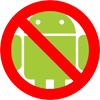Okay, es geht los. Was ihr jetzt seht läßt euch nie wieder ruhig schlafen LOL
Mein Text ist in Englisch, aber ihr müßt ihn nicht lesen. Schaut euch einfach das Video an, denn Shine ist SETUP-FREI:
einfach in Winterboard einschalten, alle Icons nach unten und oben iWidgets einschalten. Alles direkt vom Bildschirm aus.
Alle Widgets die ihr seht sind komplett auf Deutsch übersetzt/einstellbar.
Aktuell ist es eine Beta 1, nur für iPhone 5 angepasst, an Tweaks braucht ihr nur Gridlock2 (kostenpflichtig) und iWidgets (kostenlos) aus Cydia. Veröffentlichung ist vermutlich HEUTE NACH (Donation Adresse auf www.modmyi.com)
![[Bild: shinelogo.png]](http://imageshack.us/a/img571/2971/shinelogo.png)
A theme is coming like no one else...
beyond anything you´ve ever seen on any device...
VIDEO: Watch it in HD please
![[Bild: openingz.png]](http://img267.imageshack.us/img267/852/openingz.png)
Beta 1 is available by DONATION on May 1
I guarantee all donators a final version and free copies from Cydia, ThemeIt and with email.
- Currently no donations please -
DONATORS, PLEASE READ THIS: beta1 means everything is working and the UI and app theming is nearly complete but there are some leftovers from my last theme or some unthemed UI graphics. Beta 1 has no SBSettings or Colorkeyboard but this will be added with next beta.
When you donate i´ll get immediately a mail on my iPhone with your email address and send you a mail with a download link back to this address. Please also check your spam mail folders (!).
![[Bild: qqwwq.jpg]](http://img836.imageshack.us/img836/448/qqwwq.jpg)
FEATURES: (WIP)
setup-free, do anything right on your screen
Probably the best theme, artwork, animations and Widgets ever made
19 iWidgets, 9 Winterboard Widgets, 3 animated Lockscreen themes build in (!!!)
Very complete UI- and App-Theming
Auxo theme
Zeppling logo
Icon Mask
LiveClock
Transparent Loadingscreens for all apps
iWidgets:
Analog Clock:
![[Bild: 90070789.png]](http://img198.imageshack.us/img198/8280/90070789.png)
Setup at: /User/Library/iWidgets/Shine - Clock (Widget)/Configs/Digital Clock-Confiq.js
Supports English, German, French, Italian, Spanish and Dutch
Calendar:
![[Bild: 22446678.png]](http://img22.imageshack.us/img22/7554/22446678.png)
Setup: not needed, US layout only
Facebook:
![[Bild: 36093867.png]](http://imageshack.us/a/img132/1663/36093867.png)
Setup at: /User/Library/iWidgets/Shine - Facebook (Widget)/Widget.html
Only supports Facebook fanpages
Digital Clock:
![[Bild: 47158310.png]](http://img822.imageshack.us/img822/5423/47158310.png)
Setup at: /User/Library/iWidgets/Shine - DigitalClock (Widget)/Configs/Digital Clock-Confiq.js
Supports 12/24 hours, English, German, French, Italian, Spanish and Dutch
RSS-Reader:
![[Bild: 66924853.png]](http://img46.imageshack.us/img46/4163/66924853.png)
Setup at: /User/Library/iWidgets/Shine - News (Widget)/Widget.html at line...cssfeed.addFeed("CNN","http://www........rss"
(Your) Slideshow:
![[Bild: 13216262.png]](http://img46.imageshack.us/img46/645/13216262.png)
Copy 5 own photos, size doesn´t matter (should be squared) at: /User/Library/iWidgets/Shine - Photos (Widget)/Private/Photos/
Twitter-Widget:
![[Bild: 74127349.png]](http://img202.imageshack.us/img202/5534/74127349.png)
Setup at: /User/Library/iWidgets/Shine - Twitter (Widget)/Widget.html at line...cssfeed.addFeed("ModMyi", "http://api.twitter.com/1/statuses/user_timeline.rss?screen_name=modmyi")
iWidgets Icons:
Great large iWidget icons, partly animated (!), can start any App or Website (!)
![[Bild: iconpreviewg.png]](http://img607.imageshack.us/img607/3570/iconpreviewg.png)
Icon artwork:
![[Bild: iconssh.png]](http://img17.imageshack.us/img17/3189/iconssh.png)
UI and Apps artwork:
![[Bild: 24416388.jpg]](http://img832.imageshack.us/img832/9687/24416388.jpg)
![[Bild: img1353kopie.png]](http://img14.imageshack.us/img14/9482/img1353kopie.png)
![[Bild: img1353kopie.png]](http://img703.imageshack.us/img703/9482/img1353kopie.png)
3 Lockscreen themes, fully animated:
![[Bild: lockscreens.jpg]](http://img716.imageshack.us/img716/5817/lockscreens.jpg)
WinterBoard Widgets:
Animated Weather (incl. GPS, reworked UniAW6)
![[Bild: uniaw.png]](http://img856.imageshack.us/img856/4079/uniaw.png)
Setup at /Library/Themes/SHINE Weather.theme/Setup/Config.js
Animated Spotlight in six optional colors:
![[Bild: ikopie.png]](http://img203.imageshack.us/img203/1622/ikopie.png)
Animated lightning effect:
![[Bild: lighning.png]](http://img542.imageshack.us/img542/8616/lighning.png)
Date Widget:
![[Bild: 24322331.png]](http://img805.imageshack.us/img805/8797/24322331.png)
Setup at /Library/Themes/SHINE Date.theme/Configs/Digital Clock-Config.js
Supports normal (Day-Date-Month) and US date (Day-Month-Date) in English, German, French, Italian, Spanish and Dutch
Needed:
iPhone 5, Gridlock2 (paid) and iWidgets (free)
If you want the large iWidgets icons to start apps: iWidgetTapper (free)
Setup:
1. Enable the Shine theme and other optional add-ons at Winterboard
2. Place your icons below the shelf
3. Enable your favorite iWidgets
FOR DONATORS:
a) copy all theme folders to /Library/Themes/..here...
b) for Zeppling copy the folder "SHINE" to /Library/Zepplin/...here...
c) for iWidgets copy all iWidgets folders to /User/Library/iWidgets/...here...
FAQ:
* Is this theme laggy ?
No, even if it's fully loaded with all available gadgets it´s fast and smooth (see Video)
* Does it drain battery ?
Calculating and displaying graphics needs RAM and CPU power.
That's a physical fact on any computer. All widgets and animations are
optional. If you notice any issue just reduce the count of widgets.
* What are iWidgets and how do they work ?
iWidgets are free placeable widgets on your screen and scroll with the pages.
->Just long press anywhere on your screen and choose one or more Shine iWidgets (see Video) for each page. They are always placed right for the Shine layout. If you accidently moved one of it and want the right postion again, delete it and just enable it again.
* Can this iWidgets icons start apps ?
Yes, they can, install the free tweak "iWidgetTapper" from Cydia. You can allocate any iWidget a matching app (e. g. Clock iWidget - Clock app).
NOTE: When enabling any iWidget make sure you DISABLE the "User Interaction" !
* Do you plan a iPhone 4/s version ?
On a iP4/s you would have only one icon row left below the shelf. Shine also needs a powerful device. Beside that all icons, widgets, iWidgets, Lockscreens and most UI graphics should work on a iP4/s.
So, maybe, maybe not. I´ll test that...
* Why are some of my UI graphics (like Folderbackground, Player buttons) unthemed ?
They are, but it ́s a problem of chached old graphics on iOS. Install and run (maybe twice) the freeware "ClearMyCache" from Cydia.
* Why is my phone background and my Wallpaper (when opening a folder) unthemed ?
A general issue on Winterboard. To fix it: Open the Shine.theme folder, search for "DefaultWallpaper.png" and copy it with iFile to your Camera roll and then set it from the iPhone settings or the Camera Roll as your new Homescreen wallpaper.
* Why are some Cydia app icons unthemed ?
Cydia app icons sadly never use any icon mask. You can use the free Cydia app "Theme Icon Maker" (TIM). This app recognizes all unthemed Cydia apps icons, creates matching bundle folders for each and themes all your missing icons.
Some Rules:
Please share and post here here new icons and iWidgets. Even if you use my code.
It´s not allowed to use, release, post or sell graphics or code of Shine for any other theme or at other threads. If you´re not sure please send me a PM and ask for my permission. Thanks.
PHOTOSHOP PSDs: SHINE Official PSDs.zip
CREDITS: Ian Nicoll and Dacal for UniAW and parts of other used code
Mein Text ist in Englisch, aber ihr müßt ihn nicht lesen. Schaut euch einfach das Video an, denn Shine ist SETUP-FREI:
einfach in Winterboard einschalten, alle Icons nach unten und oben iWidgets einschalten. Alles direkt vom Bildschirm aus.
Alle Widgets die ihr seht sind komplett auf Deutsch übersetzt/einstellbar.
Aktuell ist es eine Beta 1, nur für iPhone 5 angepasst, an Tweaks braucht ihr nur Gridlock2 (kostenpflichtig) und iWidgets (kostenlos) aus Cydia. Veröffentlichung ist vermutlich HEUTE NACH (Donation Adresse auf www.modmyi.com)
![[Bild: shinelogo.png]](http://imageshack.us/a/img571/2971/shinelogo.png)
A theme is coming like no one else...
beyond anything you´ve ever seen on any device...
VIDEO: Watch it in HD please
![[Bild: openingz.png]](http://img267.imageshack.us/img267/852/openingz.png)
Beta 1 is available by DONATION on May 1
I guarantee all donators a final version and free copies from Cydia, ThemeIt and with email.
- Currently no donations please -
DONATORS, PLEASE READ THIS: beta1 means everything is working and the UI and app theming is nearly complete but there are some leftovers from my last theme or some unthemed UI graphics. Beta 1 has no SBSettings or Colorkeyboard but this will be added with next beta.
When you donate i´ll get immediately a mail on my iPhone with your email address and send you a mail with a download link back to this address. Please also check your spam mail folders (!).
![[Bild: qqwwq.jpg]](http://img836.imageshack.us/img836/448/qqwwq.jpg)
FEATURES: (WIP)
setup-free, do anything right on your screen
Probably the best theme, artwork, animations and Widgets ever made
19 iWidgets, 9 Winterboard Widgets, 3 animated Lockscreen themes build in (!!!)
Very complete UI- and App-Theming
Auxo theme
Zeppling logo
Icon Mask
LiveClock
Transparent Loadingscreens for all apps
iWidgets:
Analog Clock:
![[Bild: 90070789.png]](http://img198.imageshack.us/img198/8280/90070789.png)
Setup at: /User/Library/iWidgets/Shine - Clock (Widget)/Configs/Digital Clock-Confiq.js
Supports English, German, French, Italian, Spanish and Dutch
Calendar:
![[Bild: 22446678.png]](http://img22.imageshack.us/img22/7554/22446678.png)
Setup: not needed, US layout only
Facebook:
![[Bild: 36093867.png]](http://imageshack.us/a/img132/1663/36093867.png)
Setup at: /User/Library/iWidgets/Shine - Facebook (Widget)/Widget.html
Only supports Facebook fanpages
Digital Clock:
![[Bild: 47158310.png]](http://img822.imageshack.us/img822/5423/47158310.png)
Setup at: /User/Library/iWidgets/Shine - DigitalClock (Widget)/Configs/Digital Clock-Confiq.js
Supports 12/24 hours, English, German, French, Italian, Spanish and Dutch
RSS-Reader:
![[Bild: 66924853.png]](http://img46.imageshack.us/img46/4163/66924853.png)
Setup at: /User/Library/iWidgets/Shine - News (Widget)/Widget.html at line...cssfeed.addFeed("CNN","http://www........rss"
(Your) Slideshow:
![[Bild: 13216262.png]](http://img46.imageshack.us/img46/645/13216262.png)
Copy 5 own photos, size doesn´t matter (should be squared) at: /User/Library/iWidgets/Shine - Photos (Widget)/Private/Photos/
Twitter-Widget:
![[Bild: 74127349.png]](http://img202.imageshack.us/img202/5534/74127349.png)
Setup at: /User/Library/iWidgets/Shine - Twitter (Widget)/Widget.html at line...cssfeed.addFeed("ModMyi", "http://api.twitter.com/1/statuses/user_timeline.rss?screen_name=modmyi")
iWidgets Icons:
Great large iWidget icons, partly animated (!), can start any App or Website (!)
Icon artwork:
UI and Apps artwork:
![[Bild: 24416388.jpg]](http://img832.imageshack.us/img832/9687/24416388.jpg)
![[Bild: img1353kopie.png]](http://img14.imageshack.us/img14/9482/img1353kopie.png)
![[Bild: img1353kopie.png]](http://img703.imageshack.us/img703/9482/img1353kopie.png)
3 Lockscreen themes, fully animated:
![[Bild: lockscreens.jpg]](http://img716.imageshack.us/img716/5817/lockscreens.jpg)
WinterBoard Widgets:
Animated Weather (incl. GPS, reworked UniAW6)
![[Bild: uniaw.png]](http://img856.imageshack.us/img856/4079/uniaw.png)
Setup at /Library/Themes/SHINE Weather.theme/Setup/Config.js
Animated Spotlight in six optional colors:
![[Bild: ikopie.png]](http://img203.imageshack.us/img203/1622/ikopie.png)
Animated lightning effect:
![[Bild: lighning.png]](http://img542.imageshack.us/img542/8616/lighning.png)
Date Widget:
![[Bild: 24322331.png]](http://img805.imageshack.us/img805/8797/24322331.png)
Setup at /Library/Themes/SHINE Date.theme/Configs/Digital Clock-Config.js
Supports normal (Day-Date-Month) and US date (Day-Month-Date) in English, German, French, Italian, Spanish and Dutch
Needed:
iPhone 5, Gridlock2 (paid) and iWidgets (free)
If you want the large iWidgets icons to start apps: iWidgetTapper (free)
Setup:
1. Enable the Shine theme and other optional add-ons at Winterboard
2. Place your icons below the shelf
3. Enable your favorite iWidgets
FOR DONATORS:
a) copy all theme folders to /Library/Themes/..here...
b) for Zeppling copy the folder "SHINE" to /Library/Zepplin/...here...
c) for iWidgets copy all iWidgets folders to /User/Library/iWidgets/...here...
FAQ:
* Is this theme laggy ?
No, even if it's fully loaded with all available gadgets it´s fast and smooth (see Video)
* Does it drain battery ?
Calculating and displaying graphics needs RAM and CPU power.
That's a physical fact on any computer. All widgets and animations are
optional. If you notice any issue just reduce the count of widgets.
* What are iWidgets and how do they work ?
iWidgets are free placeable widgets on your screen and scroll with the pages.
->Just long press anywhere on your screen and choose one or more Shine iWidgets (see Video) for each page. They are always placed right for the Shine layout. If you accidently moved one of it and want the right postion again, delete it and just enable it again.
* Can this iWidgets icons start apps ?
Yes, they can, install the free tweak "iWidgetTapper" from Cydia. You can allocate any iWidget a matching app (e. g. Clock iWidget - Clock app).
NOTE: When enabling any iWidget make sure you DISABLE the "User Interaction" !
* Do you plan a iPhone 4/s version ?
On a iP4/s you would have only one icon row left below the shelf. Shine also needs a powerful device. Beside that all icons, widgets, iWidgets, Lockscreens and most UI graphics should work on a iP4/s.
So, maybe, maybe not. I´ll test that...
* Why are some of my UI graphics (like Folderbackground, Player buttons) unthemed ?
They are, but it ́s a problem of chached old graphics on iOS. Install and run (maybe twice) the freeware "ClearMyCache" from Cydia.
* Why is my phone background and my Wallpaper (when opening a folder) unthemed ?
A general issue on Winterboard. To fix it: Open the Shine.theme folder, search for "DefaultWallpaper.png" and copy it with iFile to your Camera roll and then set it from the iPhone settings or the Camera Roll as your new Homescreen wallpaper.
* Why are some Cydia app icons unthemed ?
Cydia app icons sadly never use any icon mask. You can use the free Cydia app "Theme Icon Maker" (TIM). This app recognizes all unthemed Cydia apps icons, creates matching bundle folders for each and themes all your missing icons.
Some Rules:
Please share and post here here new icons and iWidgets. Even if you use my code.
It´s not allowed to use, release, post or sell graphics or code of Shine for any other theme or at other threads. If you´re not sure please send me a PM and ask for my permission. Thanks.
PHOTOSHOP PSDs: SHINE Official PSDs.zip
CREDITS: Ian Nicoll and Dacal for UniAW and parts of other used code




 :
:



 Ja aber kann mir eher vorstellen innerhalb der ersten Mai-Woche
Ja aber kann mir eher vorstellen innerhalb der ersten Mai-Woche