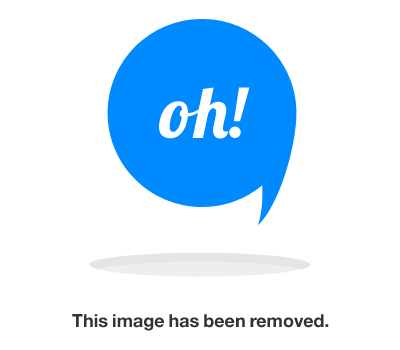iOS 7.1 Release Notes
Introduction
iOS SDK 7.1 provides support for developing iOS apps, and it includes the complete set of Xcode tools, compilers, and frameworks for creating apps for iOS and OS X. These tools include the Xcode IDE and the Instruments analysis tool, among many others.
With this software you can develop apps for iPhone, iPad, or iPod touch running iOS 7. You can also test your apps using the included iOS Simulator, which supports iOS 7. iOS SDK 7.1 requires a Mac computer running OS X v10.8.4 (Mountain Lion) or later.
This version of iOS is intended for installation only on devices registered with the Apple Developer Program. Attempting to install this version of iOS in an unauthorized manner could put your device in an unusable state.
For more information and additional support resources, visit
http://developer.apple.com/programs/iOS/.
Bug Reporting
To report any bugs not mentioned in the Notes and Known Issues section, use the Apple Bug Reporter on the Apple Developer website (
http://developer.apple.com/bugreporter/). Additionally, you may discuss these issues and iOS SDK 7.1 in the Apple Developer Forums:
http://devforums.apple.com. To get more information about iCloud for Developers, go to
http://developer.apple.com/iCloud.
Notes and Known Issues
The following issues relate to using iOS SDK 7.1 beta 2 to develop code.
Bluetooth
Known Issue
32-bit apps running on a 64-bit device cannot attach to BTServer.
CFNetwork
Notes
A compatibility behavior has been added to address an issue where some web servers would send the wrong Content-Length value for “Content-Encoding: gzip” content. Previously, NSURLConnection and NSURLSession would send a “network connection was lost” / NSURLErrorNetworkConnectionLost (-1005) error in this situation.
The compatibility behavior applies only if the Content-Length value exactly matches the expanded gzip’d content. It won’t apply for “off by 1” or similar miscounting.
Crash Logs
Fixed in iOS 7.1 beta 2
Crash logs now appear in Diagnostics & Usage Data in Settings.
iCloud
Known Issue
If you create a new iCloud account during setup assistant, you may encounter an error when trying to enable iCloud Keychain.
Workaround: Select Setup Keychain Later in setup assistant, then enable iCloud Keychain in Settings.
iTunes
Fixed in iOS 7.1 beta 2
Loading a large iTunes Match library should no longer take an especially long time to load.
Music App
Known Issue
Audiobooks fail to play.
Safari
Notes
A property, minimal-ui, has been added for the viewport meta tag key that allows minimizing the top and bottom bars on the iPhone as the page loads. While on a page using minimal-ui, tapping the top bar brings the bars back. Tapping back in the content dismisses them again.
For example, use <meta name="viewport" content="width=1024, minimal-ui”>.
UIKit
Known Issues
If a UITextField or a UILabel that is baseline aligned with constraints has attributes that change after the constraints have been added, the layout may be incorrect. The exception to this is -setFont: on UILabel, which should work as expected.
Workaround: Avoid making changes in UITextField or UILabel after adding baseline-alignment constraints. If you must make changes, you should remove the constraints and then reapply them afterward. Note that this is a performance hit, so don’t do it unless it is necessary.
The backIndicatorTransitionMask from a storyboard or a xib will not be interpreted correctly at runtime.
Workaround: Set the backIndicatorTransitionMask in code.
![[Bild: 28868009729923926635.png]](https://iszene.com/uploads/28868009729923926635.png)







![[Bild: 27910178957072659059.png]](https://iszene.com/uploads/27910178957072659059.png)
![[Bild: 45873117069160736573.png]](https://iszene.com/uploads/45873117069160736573.png)



 gerade 8-10 mal mit verschiedenen Tönen getestet
gerade 8-10 mal mit verschiedenen Tönen getestet