![[Bild: 54559344715036190202.png]](https://iszene.com/uploads/54559344715036190202.png)
Nach dem Apple durch den Hackerangriff mit dem Rhythmus aus er Bahn geworfen worden ist und das Devoloper Center für eine Woche geschlossen werden musste, wurde vor wenigen Minuten die fünfte Beta von iOS 7 für iPhone, iPad und iPod veröffentlicht. Das Update steht direkt über die Softwareaktualisierung zum Download bereit, Features und Bugs werden hier in Kürze nachgetragen. Anwender die eine frühere Betaversion auf ihrem Geräten haben, sollten das Update möglichst bald durchführen, da alle Betaversionen ein internes „Ablaufdatum" besitzen, nach dem das Gerät den Dienst verweigert. Wir freuen uns auf euer Feedback.
Die Features von iOS 7 findet ihr hier. Apps mit denen es aktuell noch Probleme gibt werden hier aufgelistet.
Neuerungen:
Ablaufdatum: Sonntag, 6. Oktober 2013
Changelog:
Update:
Neben der fünften Beta von iOS 7 wurde gestern auch die vierte Beta vom Apple TV 5.4 veröffentlicht. Hier gab es lediglich Fehlerbehebungen und Verbesserungen.
Die Features von iOS 7 findet ihr hier. Apps mit denen es aktuell noch Probleme gibt werden hier aufgelistet.
Neuerungen:
- Man kann jetzt mit einem iOS 7 Gerät ein Apple TV neu installieren, nachdem man alle Einstellungen zurückgesetzt hat.
- Redesign der Icons in den Einstellungen
- Neues Twitter Icon
- Neuer "Ausschalt"-Button
- Zugriff auf das Kontrollzentrum aus Apps lässt sich ausschalten
- Ton beim entsperren fehlt
- Bildschirm bei Anrufen wurde überarbeitet
- Das weiße iPhone startet jetzt mit schwarzem Apfel auf weißem Hintergrund
Ablaufdatum: Sonntag, 6. Oktober 2013
Changelog:
Notes and Known Issues
The following issues relate to using iOS SDK 7.0 to develop code.Address Book
Notes
The classes in the AddressBookUI framework now explicitly disallow subclassing. For apps linked against the iOS 7 SDK, attempting to initialize a subclass of one of these classes returns nil. For apps linked against older SDKs, the only behavior change is a warning logged to the console.
As of Seed 4, privacy support for the AddressBookUI framework is reenabled for apps linked against the iOS 7 SDK. Apps linked against older SDKs are not changed. If your app uses any of the Address Book view controllers, you should verify that it still behaves as expected.
AirDrop
Notes
AirDrop in iOS 7 Seed 2 or later is not compatible with AirDrop in iOS 7 Seed 1.
Contacts Only support requires that:
You are logged in to iCloud.
The sender and receiver have each other’s Apple ID email addresses in Contacts on their devices.
Fixed in Seed 5
Contact Only currently requires that you have an active Internet connection.
The App Store should support the ability to find an app capable of opening a received document based on the document’s Uniform Type Identifier (UTI). Currently, just a blank screen is displayed.
AV Foundation
Notes
AVCaptureSession now uses your app’s AVAudioSession by default.
Core Animation
Notes
When the UIViewGroupOpacity key is not present, the default value is now YES. The default was previously NO.
This means that subviews of a transparent view will first be composited onto that transparent view, then the precomposited subtree will be drawn as a whole onto the background. A NO setting results in less expensive, but also less accurate, compositing: each view in the transparent subtree is composited onto what’s underneath it, according to the parent’s opacity, in the normal painter’s algorithm order.Exchange
Notes
In Seed 4 and later, the Exchange DeviceIdentifier has been changed back to the behavior of iOS 6 where it uses the serial number.
Fonts
Notes
New font line heights were introduced in Seed 4. If you had manually aligned your font in earlier seeds, it may move slightly up vertically in later seeds.
Foundation
Notes
An NSMetadataQuery with ubiquitous scope can now use kMDItemContentTypeTree in predicates.
For example:
NSPredicate *p = [NSComparisonPredicate
predicateWithLeftExpression:[NSExpression
expressionForKeyPath:@"kMDItemContentTypeTree"]
rightExpression:[NSExpression
expressionForConstantValue:@"public.rtf"]
modifier: NSAnyPredicateModifier
type:NSLikePredicateOperatorType
options:0];
When called on results returned by queries with ubiquitous scopes, -[NSMetadataItem
valueForAttribute:NSMetadataItemDisplayNameKey] now produces the same value as -
[NSURL getResourceValue: forKey: NSURLLocalizedNameKey], matching nonubiquitous
queries.
iCloud
Notes
If you use iCloud Keychain with recovery, you may see a dialog indicating recovery has been disabled due to a server change. This is intentional. To reenable functionality, follow the instructions in the notification. If you see multiple alerts or observe issues with reenabling recovery, please file a bug report.
iCloud Keychain in iOS 7 Seed 3 or later is not backward compatible with iOS 7 Seed 2 or OS X
Mavericks Seed 2.
If you had iCloud Keychain and/or Keychain Restore enabled from iOS 7 Seed 2, both features are disabled upon updating to iOS 7 Seed 3 or later.
After updating to iOS 7 Seed 3 or later, go to Settings > iCloud > Keychain and reenable iCloudKeychain on your devices.
See OS X v10.9 Release Notes for more details.
Activation Lock, a new feature of Find My iPhone, is turned on automatically when Find My iPhone is enabled on any device running iOS 7. Activation Lock requires users to enter their Apple ID and password to turn of Find My iPhone, sign out of iCloud, erase the device, or reactivate the device after an erase. It’s important to do one of the following before transferring a device to a new user:
Sign out of iCloud.
Turn of Activation Lock in Settings > iCloud > Find My iPhone.
Fixed in Seed 5
Voice Memos are not restored from iCloud Backups.
Users in Switzerland, France, Spain, Germany, Poland, Finland, and possibly some other countries, will be unable to restore their keychains using phone number validation.
Known Issues
Password fields are not displayed in alert views for apps in landscape (for example, Game Center authentication or In-App purchase). Text entry still works, though you can’t see what you are typing.
MapKit
Notes
If the calls to renderInContext on the layer backing an MKMapView are made of the main thread, they should be eliminated or moved to the main thread. Failure to do so can cause an app crash.
Instead of using renderInContext, use the new MKMapSnapshotter APIs.
Media
Notes
iOS now remembers the last used media app across reboot and app crashes. Media apps that can receive remote control events should be prepared to be launched in the background and potentially receive a remote control event to begin playback. Additionally, it’s important that media apps monitorand handle the media server reset event, since the media app may receive a remote request to resume playback after a reset. Notifications to monitor these media server events are available in
AVAudioSession and proper handling is described in General recommendations for handling
kAudioSessionProperty_ServerDied.
Multipeer Connectivity
Notes
Many updates to the MCSession APIs are included in this seed. The APIs now function as they were presented at WWDC. Major changes and enhancements include:The following new method on MCSession has been implemented:
- (NSOutputStream *)startStreamWithName NSString *)streamName toPeer
NSString *)streamName toPeer MCPeerID
MCPeerID
*)peerID error NSError **)error
NSError **)error
This delegate method has been implemented:
- (void)session MCSession *)session didReceiveStream
MCSession *)session didReceiveStream NSInputStream *)stream
NSInputStream *)stream
withName NSString *)streamName fromPeer
NSString *)streamName fromPeer MCPeerID *)peerID
MCPeerID *)peerID
The following new method on MCSession has been implemented:
- (NSProgress *)sendResourceAtURL NSURL *)resourceURL withName
NSURL *)resourceURL withName NSString
NSString
*)resourceName toPeer MCPeerID *)peerID withCompletionHandler
MCPeerID *)peerID withCompletionHandler void(^)(NSError
void(^)(NSError
*error))completionHandler
The delegate method to start receiving a resource from remote peer has been implemented as:
- (void)session MCSession *)session didStartReceivingResourceWithName
MCSession *)session didStartReceivingResourceWithName NSString
NSString
*)resourceName fromPeer MCPeerID *)peerID withProgress
MCPeerID *)peerID withProgress NSProgress *)progress
NSProgress *)progress
The delegate method to finish receiving a resource from remote peer and save the content in a
temporary location is implemented as:
- (void)session MCSession *)session didFinishReceivingResourceWithName
MCSession *)session didFinishReceivingResourceWithName NSString
NSString
*)resourceName fromPeer MCPeerID *)peerID atURL
MCPeerID *)peerID atURL NSURL *)localURL withError:
NSURL *)localURL withError:
(NSError *)error
Note: The app is responsible for moving the file to a permanent location within its sandbox.
MCAdvertiserAssistant is a convenience class for implementing an Advertiser, which handles invitations and connections to an MCSession.
MCSession has a new initWithPeer: method.
sendResource has added “with” to the completionHandler.
The timeout has been removed from connectPeer:withNearbyConnectionData.
For more information on these APIs, watch the video for WWDC 2013 Session 708, “Nearby
Networking with Multipeer Connectivity.”
Multitasking
Notes
AVAudioSession can no longer become active by apps in the background that wake due to
Background Fetch, Background Transfers, and Remote Notification events.
The policy for the task completion API has changed back to match the iOS 6 behavior, but the time limit for task completion has decreased from 10 minutes in iOS 6.
NetworkingNotes
The cellular fallback technology present in previous seeds has been removed as of Seed 5.
Two low-level networking APIs that used to return a MAC address now return the fixed value
02�00�00:00. The APIs in question are sysctl (NET_RT_IFLIST) and ioctl
(SIOCGIFCONF). Developers using the value of the MAC address should migrate to identifiers such
as -[UIDevice identifierForVendor]. This change afects all apps running on iOS 7.
Objective-C Runtime
Notes
Due to changes in how the isa field is implemented, *self may change during enumeration (for
example, if the container is retained).
Workaround: When implementing countByEnumeratingWithState, do not set state-
>mutationsPtr = self.
Passbook
Notes
As of iOS 7 Seed 4, Passbook has added support for the major and minor fields to better match the
rest of the iBeacon ecosystem. The new major and minor keys are independently variable optional
alongside proximityUUID (required) in each dictionary in the beacons array.
In previous versions of the iOS SDK, Passbook did not validate the back fields on passes
completely. The validation rules have not changed, but validation is now including back fields.
Please check the console log for additional logs.
As of iOS 7 Seed 3, PKPassLibraryDidCancelAddPasses is a new status code in the
PKPassLibraryAddPassesStatus enum. It signifies that the user tapped Cancel in an add-passes
alert.
Photos
Notes
Upon upgrading from an earlier seed, photo thumbnails in the Photos app will not appear for a short
while.
Safari
Fixed in Seed 5
Upgrading to iOS may reset Safari’s settings to their default values.
SecurityNotes
-[UIDevice uniqueIdentifier] is no longer accepted in submissions to the App Store. In iOS 7,
apps that are already on the store or on users’ devices that call this removed API will no longer be
returned the UDID. Instead, -[UIDevice uniqueIdentifier] will return a 40-character string
starting with FFFFFFFF, followed by the hex value of -[UIDevice identifierForVendor]. It is
important to consider how this will afect existing apps. Consider submitting updates that no
longer access the UDID.
iOS now requests user consent for apps to use audio input on all iOS 7 devices. For devices sold in
China, iOS will also request user consent for apps to use the camera hardware. The operating
system will present the consent alert when you set the category of the instantiated
AVAudioSession. The AVAudioSession categories that will present the alert are
AVAudioSessionCategoryRecord and AVAudioSessionCategoryPlayAndRecord.
If the user doesn’t allow access, the audio session data will be all zeros (silence). For devices where
camera access is requested and denied by the user, the video capture session is a black screen.
The API gethostuuid() has been removed and will not be accepted for submission to the store,
regardless of the targeted OS. For existing apps running on iOS 7, the function will return a uuid_t
representation of the vendor identifier (-[UIDevice identifierForVendor]).
Setup
Fixed in Seed 5
The setup assistant may crash when setting up a new device with an existing email address.
Siri
Notes
This seed includes development versions of new male and female Siri voices for U.S. English, French,
and German.
Social
Notes
Through iOS 6, when using TWTweetComposeViewController and SLComposeViewController
(the latter only for Twitter and Weibo, but not Facebook), if the caller supplies a
completionHandler, the supplied completionHandler is responsible for dismissing the view
controller. As of iOS 7, if the app links against the iOS 7 SDK, the view controller will dismiss itself
even if the caller supplies a completionHandler. To avoid this, the caller’s completionHandler
should not dismiss the view controller.
When using the iOS 6.1 SDK on OS X v10.8 Mountain Lion, if you use the iOS 5.0 or iOS 5.1 Legacy
SDK in iOS Simulator, you will not be able to use Twitter features: attempting to sign in to Twitter
via the Settings pane will fail, and Twitter.framework will not work correctly. If you need to test
Twitter features, you will need to choose either an iOS 6.1 or iOS 6.0 Simulator run destination, or
you can test with iOS 5.x on a device.Springboard
Notes
Active touches are no longer canceled when the user takes a screenshot.
Dynamic wallpaper is not available on iPhone 4.
Sprite Kit
Notes
+[AVPlayer playerWithPlayerItem:] returns an AVPlayer object, but the current item will return
nil if the player was created on another thread.
Stores
Fixed in Seed 5
Some iPhone 4 devices are unable to download content from the App Store and the iTunes Store.
Known Issues
App downloads can get stuck in the “Waiting” state.
Workaround: Reboot your device once or twice to resolve the issue and allow subsequent downloads
to continue.
UIKit
Notes
Before Seed 4, the snapshot API (snapshotView and
resizableSnapshotViewFromRect:withCapInsets would defer taking the snapshot if the view
would defer taking the snapshot if the view
had never been committed or had been added to the view hierarchy in the current transaction. This
behavior has changed.
Snapshots now always represent the current, committed state of the view. Attempting to snapshot
a view that has never been committed logs a message and now returns nil.
Snapshotting methods have been updated and now take an argument: afterUpdates. When set to
YES, this instructs the snapshot to wait until all pending changes to the hierarchy have been
committed. To maintain the pre-Seed 4 behavior, pass NO and the snapshot will capture what is
currently on screen. See UIView.h for more details.
When there isn’t enough room in the navigation bar layout for the full text of the back button title,
the navigation bar will substitute a generic short back title (in English, “Back”). If even that string is
too long, the bar will show the back indicator chevron with no title.
+[UIPasteboard pasteboardWithName:create:] and +[UIPasteboard
pasteboardWithUniqueName] now unique the given name to allow only those apps in the same
application group to access the pasteboard. If the developer attempts to create a pasteboard with a
name that already exists and they are not part of the same app suite, they will get their own uniqueand private pasteboard. Note that this does not afect the system provided pasteboards, general,
and find.
Starting with Seed 2, apps default to using the new view controller-based status bar management
system. To opt out of this, add a value of NO for the
UIViewControllerBasedStatusBarAppearance key to your Info.plist.
When using Auto Layout to position a UIButton, if you set the content compression resistance or
content hugging priority to minimum, the button will have ambiguous layout.
Workaround: Don’t use a content compression resistance or content hugging priority of less than
2 for UIButton.
UIScreenEdgePanGestureRecognizer allows you to perform actions in response to swipes over
the edge of the screen using the same heuristics that the system uses for its own gestures. Use this
if you have a navigation semantic of your own that doesn’t use UINavigationController but
should include this gesture (e.g., Safari).
This gesture recognizer has a property that describes the edges on which it’s active. UIRectEdge is
a new enum type that this property and -[UIViewController edgesForExtendedLayout] can
share. UIRectEdge replaces UIExtendedEdge, which will be removed. The members of both have
the same values. Use Xcode to replace all instances of “UIExtendedEdge” in your project with
“UIRectEdge”.
UIButtonTypeInfoLight, UIButtonTypeInfoDark, and UIButtonTypeDetailDisclosure
buttons all look the same.
Blurred layers are not available on iPhone 4.
Parallax is not available on iPhone 4.
Letterpress text is not available on iPhone 4.
Fixed in Seed 5
Your app’s UI may move slightly after using a media player in landscape mode.
Known Issues
Password fields are not displayed in alert views for apps in landscape (for example, Game Center
authentication or In-App Purchase). Text entry still works, though you can’t see what you are typing.
Weather
Notes
Weather conditions are not animated on iPhone 4.
WebKit
Notes
Previously, when the viewport parameters were modified, the old parameters were never discarded.
This caused the viewport parameters to be additive.
For example, if you started with width=device-width and then changed it to initial-scale=1.0, you
ended up with a computed viewport of width=device-width, initial-scale=1.0.In iOS 7, this has been addressed. Now you end up with with a computed viewport of initialscale=1.0.
Previously, when using <meta name=”viewport” content=”initial-scale=1.0, user-scalable=1″>, the
scale could be incorrect after rotation.
Now, if a user has not scaled the page explicitly, the page is restored to its initial scale. Also, the
current scale is now correctly restricted within the min-scale, max-scale bounds.
Some images for Retina display devices appear at twice the size that they should instead of being
scaled down 50%. This issue can also occur with any image to be scaled that is larger than its
container and that uses either the background-size property or the -webkit-background-size
property. This issue afects both native apps that display web content and web pages viewed in
Safari for iPhone.
The background CSS shorthand property now resets the value of the background-size property to
auto when background size is not specified. This new behavior is per the CSS spec, and the old
behavior is available only for apps linked to an SDK prior to iOS 7.0 when running on iOS 7 or later.
Workaround: Specify the background-size property or the -webkit-background-size property
after the background shorthand property in the CSS stylesheet for the web content being
displayed.
Web apps and web clips created prior to Seed 4 will not stay in folders across reboot.
Workaround: Delete the old web app or web clip and recreate it in this seed by loading the content
in Safari, tapping the Action button, and then “Add to Home Screen.”
Wi-Fi
Notes
Seed 4 and later include changes to AWDL such that technologies that use it—such as AirDrop and the
MultiPeerConnectivity APIs—will not work properly with older seeds.
The following issues relate to using iOS SDK 7.0 to develop code.Address Book
Notes
The classes in the AddressBookUI framework now explicitly disallow subclassing. For apps linked against the iOS 7 SDK, attempting to initialize a subclass of one of these classes returns nil. For apps linked against older SDKs, the only behavior change is a warning logged to the console.
As of Seed 4, privacy support for the AddressBookUI framework is reenabled for apps linked against the iOS 7 SDK. Apps linked against older SDKs are not changed. If your app uses any of the Address Book view controllers, you should verify that it still behaves as expected.
AirDrop
Notes
AirDrop in iOS 7 Seed 2 or later is not compatible with AirDrop in iOS 7 Seed 1.
Contacts Only support requires that:
You are logged in to iCloud.
The sender and receiver have each other’s Apple ID email addresses in Contacts on their devices.
Fixed in Seed 5
Contact Only currently requires that you have an active Internet connection.
The App Store should support the ability to find an app capable of opening a received document based on the document’s Uniform Type Identifier (UTI). Currently, just a blank screen is displayed.
AV Foundation
Notes
AVCaptureSession now uses your app’s AVAudioSession by default.
Core Animation
Notes
When the UIViewGroupOpacity key is not present, the default value is now YES. The default was previously NO.
This means that subviews of a transparent view will first be composited onto that transparent view, then the precomposited subtree will be drawn as a whole onto the background. A NO setting results in less expensive, but also less accurate, compositing: each view in the transparent subtree is composited onto what’s underneath it, according to the parent’s opacity, in the normal painter’s algorithm order.Exchange
Notes
In Seed 4 and later, the Exchange DeviceIdentifier has been changed back to the behavior of iOS 6 where it uses the serial number.
Fonts
Notes
New font line heights were introduced in Seed 4. If you had manually aligned your font in earlier seeds, it may move slightly up vertically in later seeds.
Foundation
Notes
An NSMetadataQuery with ubiquitous scope can now use kMDItemContentTypeTree in predicates.
For example:
NSPredicate *p = [NSComparisonPredicate
predicateWithLeftExpression:[NSExpression
expressionForKeyPath:@"kMDItemContentTypeTree"]
rightExpression:[NSExpression
expressionForConstantValue:@"public.rtf"]
modifier: NSAnyPredicateModifier
type:NSLikePredicateOperatorType
options:0];
When called on results returned by queries with ubiquitous scopes, -[NSMetadataItem
valueForAttribute:NSMetadataItemDisplayNameKey] now produces the same value as -
[NSURL getResourceValue: forKey: NSURLLocalizedNameKey], matching nonubiquitous
queries.
iCloud
Notes
If you use iCloud Keychain with recovery, you may see a dialog indicating recovery has been disabled due to a server change. This is intentional. To reenable functionality, follow the instructions in the notification. If you see multiple alerts or observe issues with reenabling recovery, please file a bug report.
iCloud Keychain in iOS 7 Seed 3 or later is not backward compatible with iOS 7 Seed 2 or OS X
Mavericks Seed 2.
If you had iCloud Keychain and/or Keychain Restore enabled from iOS 7 Seed 2, both features are disabled upon updating to iOS 7 Seed 3 or later.
After updating to iOS 7 Seed 3 or later, go to Settings > iCloud > Keychain and reenable iCloudKeychain on your devices.
See OS X v10.9 Release Notes for more details.
Activation Lock, a new feature of Find My iPhone, is turned on automatically when Find My iPhone is enabled on any device running iOS 7. Activation Lock requires users to enter their Apple ID and password to turn of Find My iPhone, sign out of iCloud, erase the device, or reactivate the device after an erase. It’s important to do one of the following before transferring a device to a new user:
Sign out of iCloud.
Turn of Activation Lock in Settings > iCloud > Find My iPhone.
Fixed in Seed 5
Voice Memos are not restored from iCloud Backups.
Users in Switzerland, France, Spain, Germany, Poland, Finland, and possibly some other countries, will be unable to restore their keychains using phone number validation.
Known Issues
Password fields are not displayed in alert views for apps in landscape (for example, Game Center authentication or In-App purchase). Text entry still works, though you can’t see what you are typing.
MapKit
Notes
If the calls to renderInContext on the layer backing an MKMapView are made of the main thread, they should be eliminated or moved to the main thread. Failure to do so can cause an app crash.
Instead of using renderInContext, use the new MKMapSnapshotter APIs.
Media
Notes
iOS now remembers the last used media app across reboot and app crashes. Media apps that can receive remote control events should be prepared to be launched in the background and potentially receive a remote control event to begin playback. Additionally, it’s important that media apps monitorand handle the media server reset event, since the media app may receive a remote request to resume playback after a reset. Notifications to monitor these media server events are available in
AVAudioSession and proper handling is described in General recommendations for handling
kAudioSessionProperty_ServerDied.
Multipeer Connectivity
Notes
Many updates to the MCSession APIs are included in this seed. The APIs now function as they were presented at WWDC. Major changes and enhancements include:The following new method on MCSession has been implemented:
- (NSOutputStream *)startStreamWithName
 NSString *)streamName toPeer
NSString *)streamName toPeer MCPeerID
MCPeerID*)peerID error
 NSError **)error
NSError **)errorThis delegate method has been implemented:
- (void)session
 MCSession *)session didReceiveStream
MCSession *)session didReceiveStream NSInputStream *)stream
NSInputStream *)streamwithName
 NSString *)streamName fromPeer
NSString *)streamName fromPeer MCPeerID *)peerID
MCPeerID *)peerIDThe following new method on MCSession has been implemented:
- (NSProgress *)sendResourceAtURL
 NSURL *)resourceURL withName
NSURL *)resourceURL withName NSString
NSString*)resourceName toPeer
 MCPeerID *)peerID withCompletionHandler
MCPeerID *)peerID withCompletionHandler void(^)(NSError
void(^)(NSError*error))completionHandler
The delegate method to start receiving a resource from remote peer has been implemented as:
- (void)session
 MCSession *)session didStartReceivingResourceWithName
MCSession *)session didStartReceivingResourceWithName NSString
NSString*)resourceName fromPeer
 MCPeerID *)peerID withProgress
MCPeerID *)peerID withProgress NSProgress *)progress
NSProgress *)progressThe delegate method to finish receiving a resource from remote peer and save the content in a
temporary location is implemented as:
- (void)session
 MCSession *)session didFinishReceivingResourceWithName
MCSession *)session didFinishReceivingResourceWithName NSString
NSString*)resourceName fromPeer
 MCPeerID *)peerID atURL
MCPeerID *)peerID atURL NSURL *)localURL withError:
NSURL *)localURL withError:(NSError *)error
Note: The app is responsible for moving the file to a permanent location within its sandbox.
MCAdvertiserAssistant is a convenience class for implementing an Advertiser, which handles invitations and connections to an MCSession.
MCSession has a new initWithPeer: method.
sendResource has added “with” to the completionHandler.
The timeout has been removed from connectPeer:withNearbyConnectionData.
For more information on these APIs, watch the video for WWDC 2013 Session 708, “Nearby
Networking with Multipeer Connectivity.”
Multitasking
Notes
AVAudioSession can no longer become active by apps in the background that wake due to
Background Fetch, Background Transfers, and Remote Notification events.
The policy for the task completion API has changed back to match the iOS 6 behavior, but the time limit for task completion has decreased from 10 minutes in iOS 6.
NetworkingNotes
The cellular fallback technology present in previous seeds has been removed as of Seed 5.
Two low-level networking APIs that used to return a MAC address now return the fixed value
02�00�00:00. The APIs in question are sysctl (NET_RT_IFLIST) and ioctl
(SIOCGIFCONF). Developers using the value of the MAC address should migrate to identifiers such
as -[UIDevice identifierForVendor]. This change afects all apps running on iOS 7.
Objective-C Runtime
Notes
Due to changes in how the isa field is implemented, *self may change during enumeration (for
example, if the container is retained).
Workaround: When implementing countByEnumeratingWithState, do not set state-
>mutationsPtr = self.
Passbook
Notes
As of iOS 7 Seed 4, Passbook has added support for the major and minor fields to better match the
rest of the iBeacon ecosystem. The new major and minor keys are independently variable optional
alongside proximityUUID (required) in each dictionary in the beacons array.
In previous versions of the iOS SDK, Passbook did not validate the back fields on passes
completely. The validation rules have not changed, but validation is now including back fields.
Please check the console log for additional logs.
As of iOS 7 Seed 3, PKPassLibraryDidCancelAddPasses is a new status code in the
PKPassLibraryAddPassesStatus enum. It signifies that the user tapped Cancel in an add-passes
alert.
Photos
Notes
Upon upgrading from an earlier seed, photo thumbnails in the Photos app will not appear for a short
while.
Safari
Fixed in Seed 5
Upgrading to iOS may reset Safari’s settings to their default values.
SecurityNotes
-[UIDevice uniqueIdentifier] is no longer accepted in submissions to the App Store. In iOS 7,
apps that are already on the store or on users’ devices that call this removed API will no longer be
returned the UDID. Instead, -[UIDevice uniqueIdentifier] will return a 40-character string
starting with FFFFFFFF, followed by the hex value of -[UIDevice identifierForVendor]. It is
important to consider how this will afect existing apps. Consider submitting updates that no
longer access the UDID.
iOS now requests user consent for apps to use audio input on all iOS 7 devices. For devices sold in
China, iOS will also request user consent for apps to use the camera hardware. The operating
system will present the consent alert when you set the category of the instantiated
AVAudioSession. The AVAudioSession categories that will present the alert are
AVAudioSessionCategoryRecord and AVAudioSessionCategoryPlayAndRecord.
If the user doesn’t allow access, the audio session data will be all zeros (silence). For devices where
camera access is requested and denied by the user, the video capture session is a black screen.
The API gethostuuid() has been removed and will not be accepted for submission to the store,
regardless of the targeted OS. For existing apps running on iOS 7, the function will return a uuid_t
representation of the vendor identifier (-[UIDevice identifierForVendor]).
Setup
Fixed in Seed 5
The setup assistant may crash when setting up a new device with an existing email address.
Siri
Notes
This seed includes development versions of new male and female Siri voices for U.S. English, French,
and German.
Social
Notes
Through iOS 6, when using TWTweetComposeViewController and SLComposeViewController
(the latter only for Twitter and Weibo, but not Facebook), if the caller supplies a
completionHandler, the supplied completionHandler is responsible for dismissing the view
controller. As of iOS 7, if the app links against the iOS 7 SDK, the view controller will dismiss itself
even if the caller supplies a completionHandler. To avoid this, the caller’s completionHandler
should not dismiss the view controller.
When using the iOS 6.1 SDK on OS X v10.8 Mountain Lion, if you use the iOS 5.0 or iOS 5.1 Legacy
SDK in iOS Simulator, you will not be able to use Twitter features: attempting to sign in to Twitter
via the Settings pane will fail, and Twitter.framework will not work correctly. If you need to test
Twitter features, you will need to choose either an iOS 6.1 or iOS 6.0 Simulator run destination, or
you can test with iOS 5.x on a device.Springboard
Notes
Active touches are no longer canceled when the user takes a screenshot.
Dynamic wallpaper is not available on iPhone 4.
Sprite Kit
Notes
+[AVPlayer playerWithPlayerItem:] returns an AVPlayer object, but the current item will return
nil if the player was created on another thread.
Stores
Fixed in Seed 5
Some iPhone 4 devices are unable to download content from the App Store and the iTunes Store.
Known Issues
App downloads can get stuck in the “Waiting” state.
Workaround: Reboot your device once or twice to resolve the issue and allow subsequent downloads
to continue.
UIKit
Notes
Before Seed 4, the snapshot API (snapshotView and
resizableSnapshotViewFromRect:withCapInsets
 would defer taking the snapshot if the view
would defer taking the snapshot if the viewhad never been committed or had been added to the view hierarchy in the current transaction. This
behavior has changed.
Snapshots now always represent the current, committed state of the view. Attempting to snapshot
a view that has never been committed logs a message and now returns nil.
Snapshotting methods have been updated and now take an argument: afterUpdates. When set to
YES, this instructs the snapshot to wait until all pending changes to the hierarchy have been
committed. To maintain the pre-Seed 4 behavior, pass NO and the snapshot will capture what is
currently on screen. See UIView.h for more details.
When there isn’t enough room in the navigation bar layout for the full text of the back button title,
the navigation bar will substitute a generic short back title (in English, “Back”). If even that string is
too long, the bar will show the back indicator chevron with no title.
+[UIPasteboard pasteboardWithName:create:] and +[UIPasteboard
pasteboardWithUniqueName] now unique the given name to allow only those apps in the same
application group to access the pasteboard. If the developer attempts to create a pasteboard with a
name that already exists and they are not part of the same app suite, they will get their own uniqueand private pasteboard. Note that this does not afect the system provided pasteboards, general,
and find.
Starting with Seed 2, apps default to using the new view controller-based status bar management
system. To opt out of this, add a value of NO for the
UIViewControllerBasedStatusBarAppearance key to your Info.plist.
When using Auto Layout to position a UIButton, if you set the content compression resistance or
content hugging priority to minimum, the button will have ambiguous layout.
Workaround: Don’t use a content compression resistance or content hugging priority of less than
2 for UIButton.
UIScreenEdgePanGestureRecognizer allows you to perform actions in response to swipes over
the edge of the screen using the same heuristics that the system uses for its own gestures. Use this
if you have a navigation semantic of your own that doesn’t use UINavigationController but
should include this gesture (e.g., Safari).
This gesture recognizer has a property that describes the edges on which it’s active. UIRectEdge is
a new enum type that this property and -[UIViewController edgesForExtendedLayout] can
share. UIRectEdge replaces UIExtendedEdge, which will be removed. The members of both have
the same values. Use Xcode to replace all instances of “UIExtendedEdge” in your project with
“UIRectEdge”.
UIButtonTypeInfoLight, UIButtonTypeInfoDark, and UIButtonTypeDetailDisclosure
buttons all look the same.
Blurred layers are not available on iPhone 4.
Parallax is not available on iPhone 4.
Letterpress text is not available on iPhone 4.
Fixed in Seed 5
Your app’s UI may move slightly after using a media player in landscape mode.
Known Issues
Password fields are not displayed in alert views for apps in landscape (for example, Game Center
authentication or In-App Purchase). Text entry still works, though you can’t see what you are typing.
Weather
Notes
Weather conditions are not animated on iPhone 4.
WebKit
Notes
Previously, when the viewport parameters were modified, the old parameters were never discarded.
This caused the viewport parameters to be additive.
For example, if you started with width=device-width and then changed it to initial-scale=1.0, you
ended up with a computed viewport of width=device-width, initial-scale=1.0.In iOS 7, this has been addressed. Now you end up with with a computed viewport of initialscale=1.0.
Previously, when using <meta name=”viewport” content=”initial-scale=1.0, user-scalable=1″>, the
scale could be incorrect after rotation.
Now, if a user has not scaled the page explicitly, the page is restored to its initial scale. Also, the
current scale is now correctly restricted within the min-scale, max-scale bounds.
Some images for Retina display devices appear at twice the size that they should instead of being
scaled down 50%. This issue can also occur with any image to be scaled that is larger than its
container and that uses either the background-size property or the -webkit-background-size
property. This issue afects both native apps that display web content and web pages viewed in
Safari for iPhone.
The background CSS shorthand property now resets the value of the background-size property to
auto when background size is not specified. This new behavior is per the CSS spec, and the old
behavior is available only for apps linked to an SDK prior to iOS 7.0 when running on iOS 7 or later.
Workaround: Specify the background-size property or the -webkit-background-size property
after the background shorthand property in the CSS stylesheet for the web content being
displayed.
Web apps and web clips created prior to Seed 4 will not stay in folders across reboot.
Workaround: Delete the old web app or web clip and recreate it in this seed by loading the content
in Safari, tapping the Action button, and then “Add to Home Screen.”
Wi-Fi
Notes
Seed 4 and later include changes to AWDL such that technologies that use it—such as AirDrop and the
MultiPeerConnectivity APIs—will not work properly with older seeds.
Update:
Neben der fünften Beta von iOS 7 wurde gestern auch die vierte Beta vom Apple TV 5.4 veröffentlicht. Hier gab es lediglich Fehlerbehebungen und Verbesserungen.










![[Bild: screen-shot-2013-08-06-at-10-28-37-am.png]](http://9to5mac.files.wordpress.com/2013/08/screen-shot-2013-08-06-at-10-28-37-am.png)
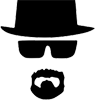

![[Bild: kygc-1-c4ca.jpg]](http://www.bilder-hochladen.net/files/big/kygc-1-c4ca.jpg)